Install plugin
To install the plugin:
- Contact us to send you the plugin file for your Trados Studio version.
- Double click the file to run.
- Select the Trados Studio version and install location.
- Click Next.
- After the installation is done, click Finish.
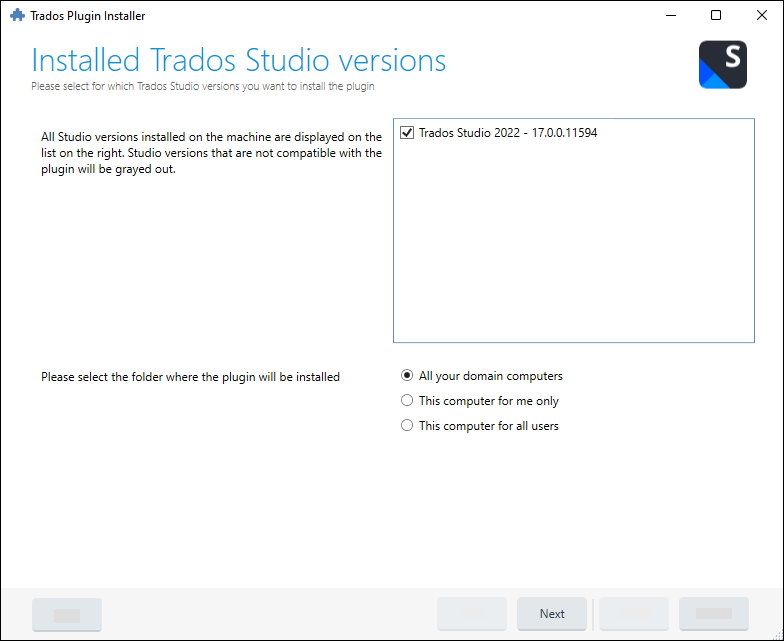
Tip
You can see a list of your installed plugins, activate and deactivate them in the Trados Studio under Add-ins > Plug-ins.